Configuring a map switch on the Power Commander V gives riders flexibility. It allows you to toggle between two different fuel maps. This is especially helpful for switching between street and performance setups or enabling Auto Tune when needed.
Below, we walk through step-by-step instructions to configure the map switch.
Why Use a Map Switch?
A map switch provides an easy way to adapt your bike to different conditions. For example, one map may improve fuel economy during cruising. The other map could deliver peak performance for racing or aggressive riding.
Additionally, the switch offers quick control without the need to reprogram your system each time.
Step-by-Step: Configure the Map Switch
1: Access Feature Settings
Open Power Commander Tools.
Navigate to Configure > Feature Enables and Selection Inputs.
2: Enable the Map Switch
Check the On/Off box to enable or disable the feature.
Note: The map switch can manage multiple maps or toggle Auto Tune. However, it cannot handle both functions at the same time.
3: Select Input
Use the drop-down arrow to select which switch input will control the map switch.
For details on switch inputs, refer to the official guide: Power Commander V Switch Inputs.
4: Save Changes
Click OK to confirm your settings.
Or click Cancel to close without saving.
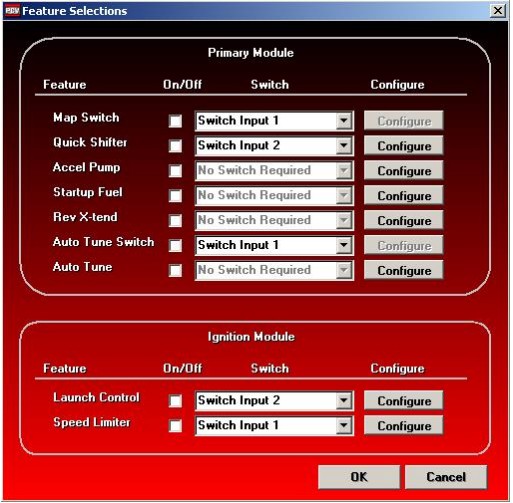
5: Send Maps to Positions
After enabling the map switch, click Send Map.
Select Position 1. This sends your chosen map to the first position.
To send a map to the second position, click Send Map again.
Select Position 2.
At this point, you can either:
Send the same map to Position 2 and modify it later.
Or adjust the map immediately, then send it directly to Position 2.
Key Takeaways
The Power Commander V map switch makes tuning more versatile.
Riders can quickly swap between fuel economy and performance-focused maps.
Always double-check input selections before sending maps to avoid configuration issues.
With this feature enabled, your motorcycle gains flexibility to adapt to any ride.

