How to Open, Save, Retrieve, and Send Tunes in WinPV
If you’re using Dynojet’s WinPV software to edit or apply custom tunes for your Power Vision device, knowing how to open, save, retrieve, and send tunes in WinPV is essential. Whether you need to access an existing tune on your computer, retrieve one from your Power Vision device, or send a new calibration to your bike, this guide walks you through the key steps.
Opening a Saved Tune in WinPV
To work on a tune that is already saved on your computer, follow these steps:
- Launch WinPV software on your PC.
- Click on File > Open and browse your computer for the saved Power Vision tune file.
- Select the file and click Open to load it into WinPV for editing.
- Make any necessary adjustments to fuel tables, timing, or throttle settings, then save your modifications.
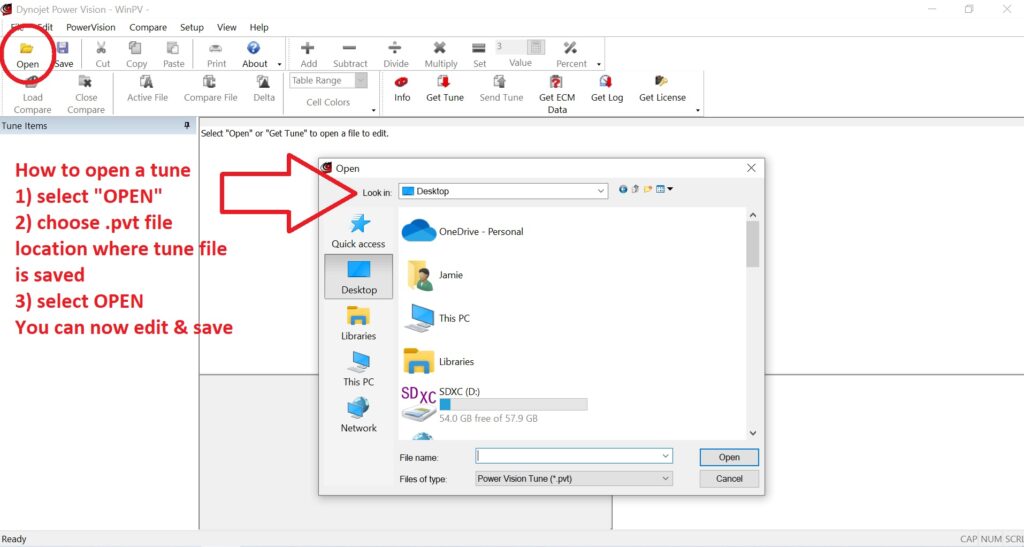
Retrieving & Opening a Tune from Your Power Vision Device
If your tune is currently stored on your Power Vision device, you can retrieve it for editing:
- Connect your Power Vision to your computer using the appropriate USB cable.
- Open WinPV software and navigate to “Get Tune from Device” under the Tools menu.
- Select the tune file from your Power Vision device and click Retrieve
- Once loaded, you can edit or save the tune for future use.
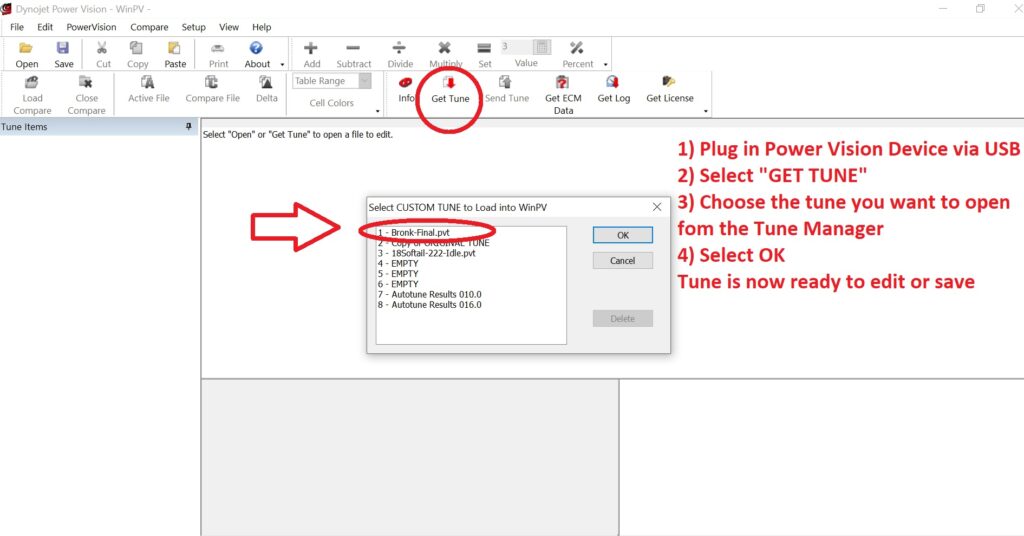
How to Send Tunes in WinPV to Your Power Vision Device
Once you’ve made adjustments or selected a custom calibration, follow these steps to send the tune back to your Power Vision:
- With your Power Vision still connected, open the tune in WinPV
- Click on “Send Tune to Device” in the Tools menu.
- Choose the correct slot or replace an existing tune if needed.
- Confirm the transfer and allow the process to complete.
- Once finished, safely disconnect your Power Vision and flash the new tune to your bike.
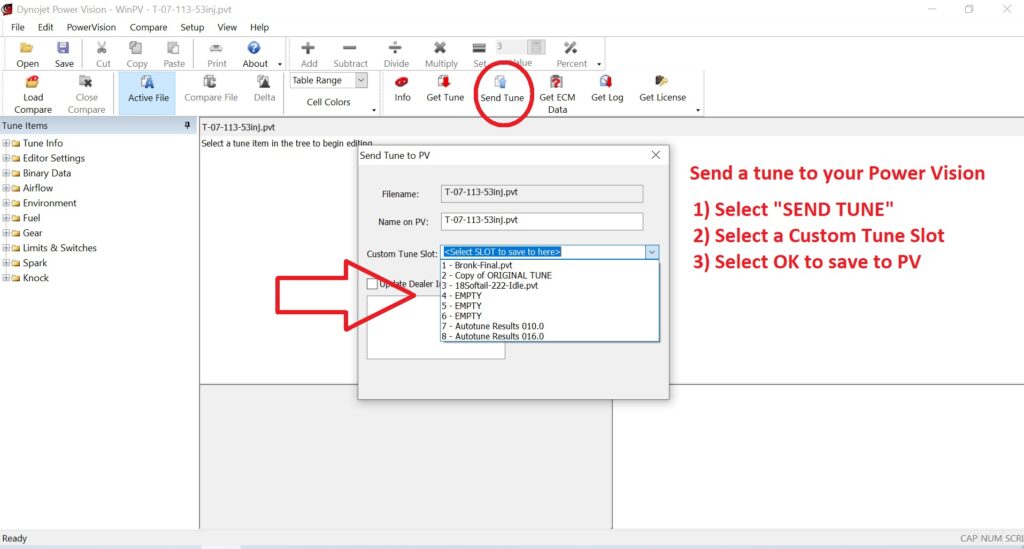
Optimizing Your Tuning with Fuel Moto
Fuel Moto provides custom Power Vision tunes to optimize your bike’s performance. Whether you need fuel adjustments, throttle-by-wire tuning, or performance enhancements, we offer expert support to ensure your Harley-Davidson runs at peak efficiency.
Need a custom tune for your Power Vision? Submit a request through our Fuel Map Request Form and get your calibration today!
By following these steps, you’ll know how to open, retrieve, and send tunes in WinPV, making Power Vision tuning easier and more efficient.
