Understanding the Power Commander V switch inputs is essential for tuning flexibility. Each input serves a specific role in how your bike runs. Knowing what they do ensures proper setup and performance.
Why Switch Inputs Matter
Switch inputs give you the ability to control features like fuel mapping, Auto Tune, and speed calibration. By using these connections, you gain direct control over how your motorcycle responds in different riding conditions.
The Power Commander V Switch Inputs
Below is a breakdown of the available inputs:
Crank Input – Provides a signal from the crank sensor for precise timing.
Analog Input – Accepts analog sensors, such as boost or pressure sensors.
Speed Input – Feeds speed data to the unit for functions like gear calibration.
Switch Input 1 – Can be configured for map switching or Auto Tune toggling.
Switch Input 2 – Offers an additional switch function for advanced tuning.
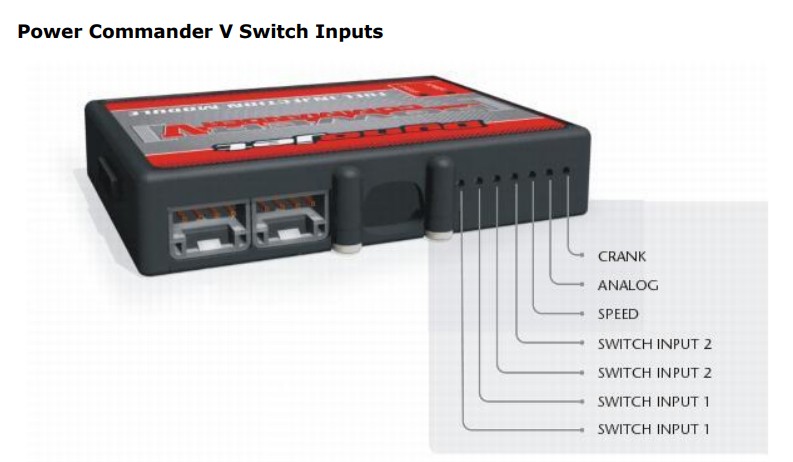
How to Use Switch Inputs Effectively
Identify which feature you want to control (map switch, Auto Tune, or speed-based tuning).
Connect the appropriate input to your switch or sensor.
Configure the settings in the Power Commander V software.
Test the function on a dyno or during a safe ride.
With these steps, you can optimize your motorcycle for both performance and reliability.
Key Takeaways
Power Commander V switch inputs allow for versatile tuning.
Riders can control maps, Auto Tune, or speed-based features.
Proper setup ensures smooth performance across different riding conditions.
