The Power Commander V Quick Shifter is a powerful accessory for riders who want faster, smoother shifts. When configured, it momentarily kills engine power as the shift lever is actuated. This allows full-throttle clutchless shifts, improving both performance and ride experience.
Step 1: Enable the Quick Shifter
First, open the Power Commander Tools menu. Then select Configure > Feature Enables and Selection Inputs. Check the On/Off box to enable or disable Quick Shifter.
Step 2: Select the Switch Input
Next, use the drop-down arrow to select which switch input will be used. For more information, refer to the Power Commander V Switch Inputs guide.
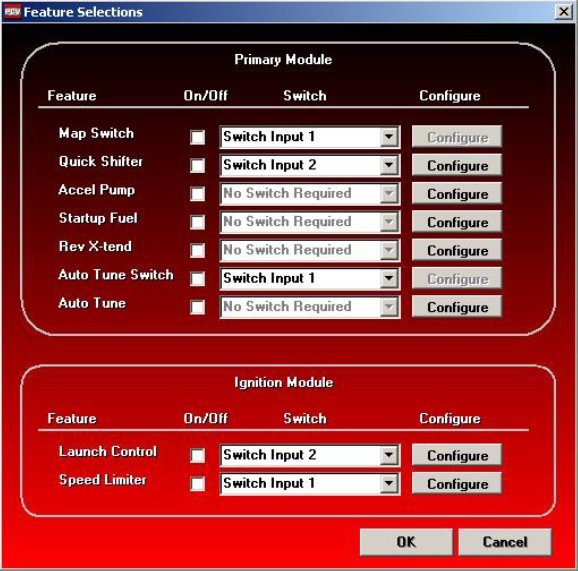
Step 3: Open Quick Shifter Configuration
Click Configure to open the Quick Shifter Configuration window. From there, you can select a Mode:
Single Time – One shift kill time for all gears.
Gear Dependent – Unique shift kill times for each gear change. This option requires a gear indicator setup.
Step 4: Choose a Switch Style
Now, choose the switch style:
Normally Closed – Used if the Quick Shifter switch rests in a closed state.
Normally Open – Used if the switch rests in an open state.
In most cases, the default configuration is correct. Contact Dynojet if you’re unsure.
Step 5: Set Minimum RPM and Shift Interval
Enter a Minimum RPM. Below this threshold, Quick Shift will not activate. Then, set the Shift Interval. This prevents shifts from being registered too close together.
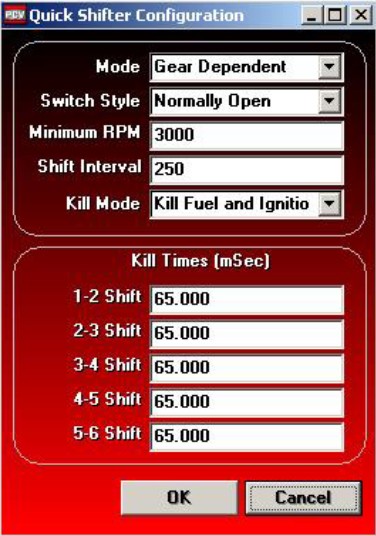
Step 6: Adjust Shift Kill Times
Now, configure the Shift Kill Time. This value determines how long engine power is cut during a shift. If you use Gear Dependent mode, enter times for each individual gear.
Step 7: Select Kill Mode
Finally, choose your Kill Mode:
Kill Fuel Only – Cuts fuel during Quick Shift.
Kill Ignition Only – Interrupts spark delivery during Quick Shift.
Kill Fuel and Ignition – Interrupts both fuel and spark delivery for maximum effect.
Once finished, click OK to apply changes. If needed, click Cancel to exit without saving.
Why Use Quick Shifter on Power Commander V?
Configuring the Quick Shifter properly can improve performance, reduce shift lag, and enhance control at high speeds. Moreover, it creates a seamless riding experience, especially during aggressive acceleration.
