If you are trying to open a fuel map in the Dynojet Power Core software and are getting an error stating “you do not have the required license to open file” you will simply need to refresh the user license within the Power Core License Manager using the following steps. You will need to be connected to the internet for this procedure, also make sure the Windows time settings are correct on the computer you are using, it must have the correct time, date, & time zone.
Step 1) Open the Power Core application launcher and from the Help menu, select Manage Licenses
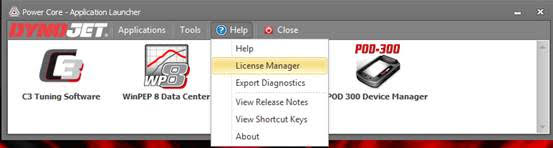
Step 2) click the refresh button to download licenses from the Dynojet server
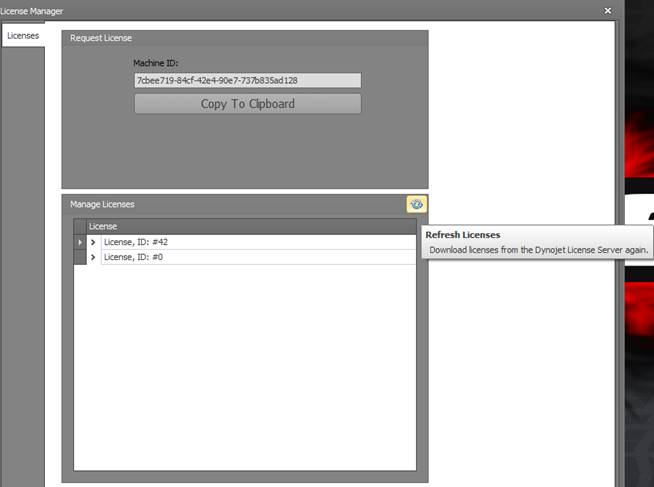
Once the above steps are completed you can then open your Fuel Map.
