Keeping your Harley-Davidson Milwaukee-8 engine running at optimal temperatures is crucial for performance and longevity. One way to improve cooling efficiency is to turn on the H-D Oil Cooler Fan with Dynojet Power Vision. Whether you have a factory H-D oil cooler fan, an aftermarket oil cooler fan, or a chassis fan, you can enable these features using Quick Tune on your Dynojet Power Vision PV-2B or PV-3B touch screen device.
Before proceeding, ensure your Power Vision firmware is up to date. You’ll need firmware version 3.8.1.91 for 2021 and newer models or 2.8.1.1691 for 2017-2020 models. You can find instructions on how to update your firmware here.
Steps to Turn on H-D Oil Cooler Fan with Dynojet Power Vision
- Plug in your Power Vision and turn both the ignition switch and handlebar run switch to the ON position.
- On your Power Vision device, go to Program Vehicle.
- Select Quick Tune, then Config 2.
- Locate the option for Oil Cooler Fan and check (enable) or uncheck (disable) the box.
- Select Save, then Yes to update your ECM with the new settings.
Additional Fan Control Options
If you are using a Dynojet PV3 or PV4, or want to customize the fan settings further, Fuel Moto, Dynojet, or an authorized Dynojet Power Vision tuning center can adjust these settings directly within your calibration using Dynojet’s tuning software. This allows you to fine-tune fan activation settings to match your specific riding conditions and cooling needs.
By using the Dynojet Power Vision to turn on the H-D Oil Cooler Fan, you can help regulate engine temperatures more effectively, especially during hot weather or slow-speed riding. This simple adjustment can extend the life of your engine and improve overall riding comfort.
See screenshots below for reference.


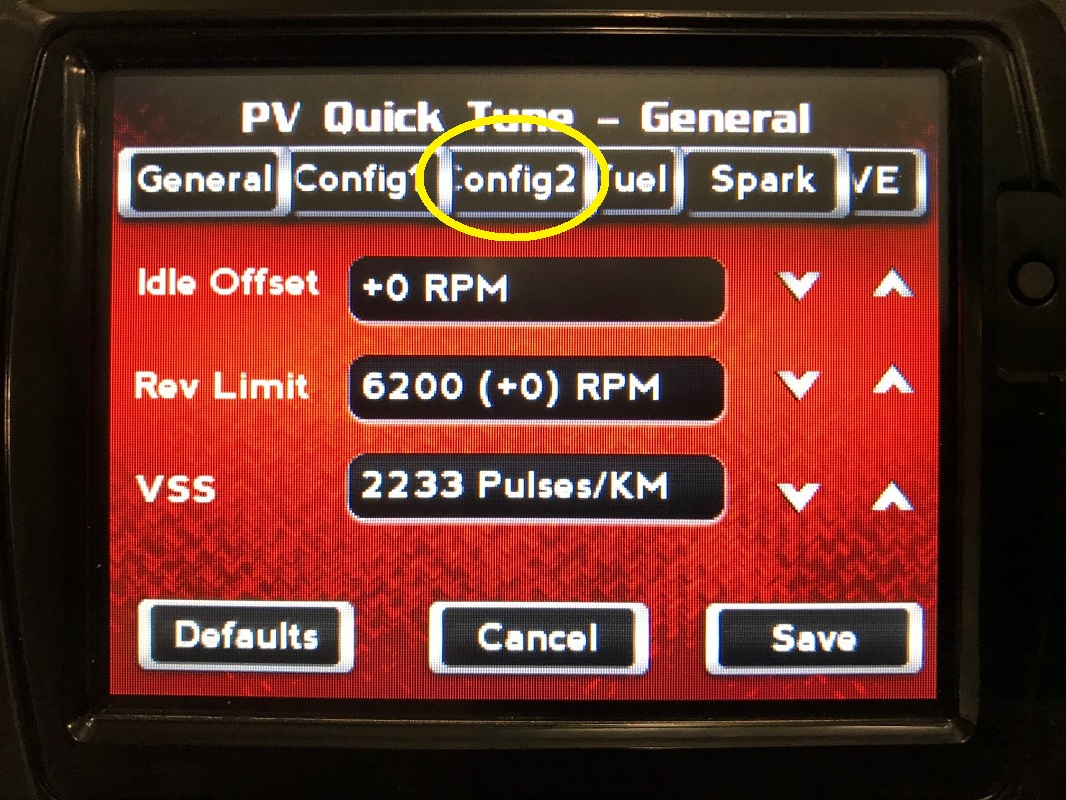
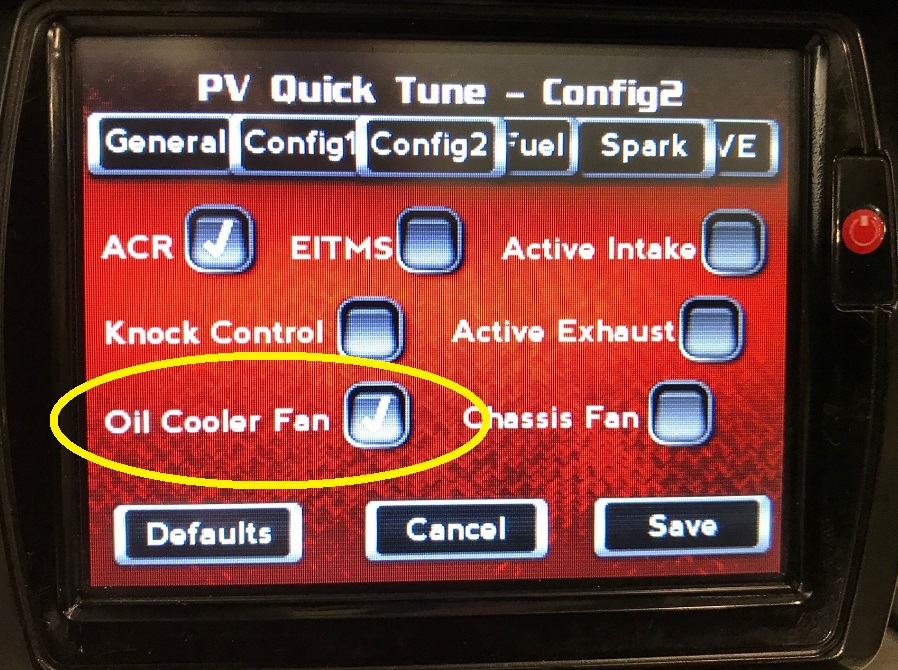
Thundermax Oil Cooler Fan Kit Milwaukee-8 Touring – This easy to mount oil cooler fan for 2017-up oil cooled touring models is the answer to overheating Milwaukee-8 engines. If your motorcycle is equipped with a ThunderMax ECM, just plug the fan in and you are ready to go. If your motorcycle has a stock ECM you are able to use a Dynojet Power Vision device to configure the cooling fan, or your local H-D dealer can enable with their Digital Technician tool.
You will also find an assortment of sample dyno charts for various Harley-Davidson motorcycle combinations on this website. Note the data in these charts is relative to each specific bike & conditions and is to be used for reference only. Results can/will vary.
